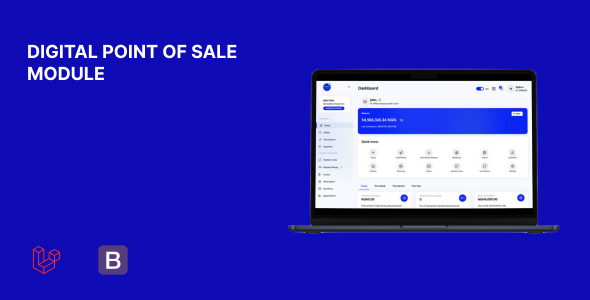The Digital POS Module serves as a swift point of sale terminal, facilitating quick and convenient payments. When a merchant initiates a transaction, a QR code is generated. The customer can then scan the QR code using their Boompay account and make an instant payment. Additionally, a receipt can be printed for record-keeping purposes. The installation and setup process is incredibly simple. The Digital POS Module acts as an add-on feature to enhance the functionality of Boompay.
How to Install
Its very easy to install, all you need to do. is copy InlineJs folder to Modules folder.
{inAds}
Demo
- Frontend:
- Admin Access:
- Admin Login: Username: admin || Password: 1234
- User Access:
- User Login:Email: || Password: junejune || Pin: 1234
| Compatible Browsers | IE8, IE9, IE10 |
| Software Version | PHP 8.x |
| Demo URL | |
| High Resolution | No |
| Software Framework | Laravel |
| Files Included | JavaScript JS, HTML, CSS, PHP |
| Video Preview Resolution |