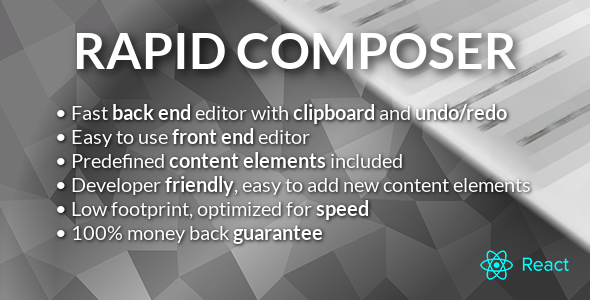{inAds}
Rapid Composer – WordPress Page Builder
- Powerful back end editor, uses React Virtual DOM for great speed.
- Simple to use front end editor.
- Rapid Starter theme included (based on .
- Build any layout with Header, Footer and Off-canvas custom post types.
- Advanced responsive customization: edit layout and override key content element settings (like alignment) on each breakpoint independently.
- Integrated undo/redo and clipboard with back end editor (cut, copy and paste single elements or stacks of elements across pages, export/import clipboard content).
- Keyboard shortcuts for even faster editing on back end.
- Included set of essential content elements: Section, Row, Column, Row (inner), Column (inner), Inline Container, Accordion, Audio, Button, Google Maps, Grid Gallery, Heading, Icon, Image, Post Grid, Raw Content, Separator, Slider, Space, Tabs, Text, Widget, Video, Menu, Menu (responsive), Menu (simple), Off-canvas Open Button, Off-canvas Close Button, Search Button.
- RTL support.
- Are you a developer? Map shortcodes using PHP mapping function, set default param values using config file and override content elements in theme.
FAQ
Is this page builder responsive?
Sure, you can build responsive pages. Scan this QR code with your phone to quickly access mobile preview:

How fast is your page builder?
It has fast editor but also websites built Rapid Composer / Rapid Starter are very fast as you can see .
Can I use it with other themes?
Yes.
Can I… with your page builder?
Feel free to ask anything related to our page builder, we will we be happy to answer questions or consider your suggestions!
Version 4.2.5 - 21 January 23
- Improved PHP 8 compatibility
Version 4.2.4 - 14 June 22
- Minor bug fixes
Version 4.2.3 - 6 January 22
- Added column background image
Version 4.2.2 - 2 January 22
- Fixed column resizing on front end
Version 4.2.1 - 30 December 21
- Fixed drag & drop on front end
Version 4.2.0 - 22 August 21
- Fixed full screen text editing
- Fixed column resize on front end
- Improved inner row editing on front end
Version 4.1.9 - 18 June 21
- Fixed jQuery deprecated shorthand methods, other minor improvements
Version 4.1.8 - 26 February 21
- Fixed Safari regex bug
Version 4.1.7 - 21 February 21
- Added WYSIWYG column width editing on front end
- Added option to define column width as percentage
Version 4.1.6 - 23 January 21
- New predefined layouts, including 5 column layout
Version 4.1.5 - 11 January 21
- Fixed Text list issue
Version 4.1.4 - 27 December 20
- Minor bug fixes and improvements
Version 4.1.3 - 18 December 20
- Fixed random text generator
Version 4.1.2 - 16 December 20
- Improved editing speed on front end
Version 4.1.1 - 4 December 20
- Auto add tab and accordion items
Version 4.1.0 - 4 December 20
- Modified default fonts
Version 4.0.9 - 25 November 20
- Added Content Width option
- Added Custom CSS option to front end editor
- Added Customize options to front end editor
Version 4.0.8 - 14 November 20
- Minor bug fixes
Version 4.0.7 - 12 November 20
- Added Column order option
Version 4.0.6 - 5 November 20
- Fixed text styling on front end
Version 4.0.5 - 31 October 20
- Fixed category filtering in Post Grid
Version 4.0.4 - 24 October 20
- Minor bug fixes and improvements
Version 4.0.3 - 23 October 20
- Minor bug fixes and improvements
Version 4.0.2 - 30 September 20
- Minor bug fixes and improvements
Version 4.0.1 - 4 September 20
- Minor bug fixes and improvements
Version 4.0.0 - 4 September 20
- Improved front-end editor
Version 3.7.3 - 12 August 20
- Improved WP 5.5 compatibility
Version 3.7.2 - 12 August 20
- Added Font Awesome 5 icons
- Added image lazy loading
- Fixed color picker
Version 3.7.1 - 28 April 20
- Minor bug fixes and improvements
Version 3.7.0 - 15 March 20
- Minor bug fixes and improvements
Version 3.6.9 - 10 March 20
- Added undo/redo to FE editor
Version 3.6.8 - 8 March 20
- Improved FE editor
- Rapid Starter theme update
Version 3.6.7 - 1 March 20
- Improved PHP 7.4.x compatibility
Version 3.6.6 - 13 February 20
- Fixed drag & drop error on front end
Version 3.6.5 - 12 February 20
- Improved support for 3rd party shortcodes
Version 3.6.4 - 23 January 20
- Fixed Google Maps (embedded)
Version 3.6.3 - 30 August 19
- Changes related to Envato WP requirements
Version 3.6.2 - 28 August 19
- Changes related to Envato WP requirements
Version 3.6.1 - 24 August 19
- Changes related to Envato WP requirements
Version 3.6.0 - 23 August 19
- Changes related to Envato WP requirements
Version 3.5.9 - 19 August 19
- Changes related to Envato WP requirements
Version 3.5.8 - 17 August 19
- Changes related to Envato WP requirements
Version 3.5.7 - 16 August 19
- Changes related to Envato WP requirements
Version 3.5.6 - 15 August 19
- Changes related to Envato WP requirements
Version 3.5.5 - 12 August 19
- Changes related to Envato WP requirements
Version 3.5.4 - 8 August 19
- Minor bug fixes and improvements
Version 3.5.3 - 6 August 19
- Minor bug fixes and improvements
Version 3.5.2 - 2 July 19
- Minor bug fixes and improvements
Version 3.5.1 - 6 June 19
- Minor bug fixes and improvements
Version 3.5.0 - 4 June 19
- Support for self-hosted Google Fonts
- Improved Rapid Starter theme
- Changed config file format
- Included demo XML file
- Other minor improvements and bug fixes
Version 3.1.5 - 30 January 19
- Minor bug fixes
Version 3.1.4 - 26 January 19
- Improved FE editor
Version 3.1.3 - 20 January 19
- Improved FE editor
Version 3.1.2 - 8 December 18
- Force visual editor if RC is active for post type
Version 3.1.1 - 5 December 18
- Fixed back-end JS error
Version 3.1.0 - 5 December 18
- Improved Yoast SEO plugin compatibility
Version 3.0.8 - 22 November 18
- Minor bug fixes and improvements
Version 3.0.7 - 1 November 18
- Disable WordPress 5.x block editor if RC is used (optional - per post type)
Version 3.0.6 - 14 September 18
- Added FE toolbar
- Added responsive preview
Version 3.0.5 - 29 August 18
- Added toolbar FE Editor button
- Section YT background video replaced with MP4
- Minor bug fixes
Version 3.0.4 - 22 August 18
- Minor bug fixes
Version 3.0.3 - 17 August 18
- Improved FE editor
Version 3.0.2 - 9 August 18
- Improved FE editor
Version 3.0.1 - 11 July 18
- Improved Gutenberg compatibility
- Added Audio and Video content elements
Version 3.0.0 - 7 May 18
- Header, Footer and Off-canvas custom post types
- New content elements: Menu, Menu (responsive), Menu (simple), Off-canvas close icon
- Starter theme included (based on https://underscores.me/)
- Responsive override
Version 2.2.1 - 10 March 18
- Fixed Post Grid CSS
Version 2.2.0 - 10 March 18
- Preview mode in FE editor
- Responsive settings for content elements
Version 2.1.6 - 2 January 18
- Color coded toolbars in FE editor
Version 2.1.5 - 30 November 17
- Added Row (inner) and Column (inner) content elements
Version 2.1.0 - 17 November 17
- Improved color picker
- Improved CSS code editor (WP 4.9 native CodeMirror editor)
Version 2.0.5 - 23 October 17
- Fixed back end layout after drag & drop
Version 2.0.4 - 29 September 17
- Fixed JS error on new post
Version 2.0.3 - 27 September 17
- Fixed drag & drop handling on front end
Version 2.0.2 - 19 September 17
- Fixed front end editor for Draft posts
Version 2.0.1 - 15 August 17
- Fixed Slider content element
Version 2.0.0 - 15 August 17
- Added front end editor
- Improved Tabs content element
- Improved Accordion content element
Version 1.9.3 - 1 May 17
- Added Google Maps (JavaScript API) content element
- Improved RTL support
Version 1.9.2 - 21 April 17
- Improved Slider content element (autoplay, nav dots, content animation)
Version 1.9.1 - 14 April 17
- Added Slider content element
Version 1.9.0 - 5 April 17
- Added Post Grid content element
- Added Image/SVG support for Icon content element
- Changed Bootstrap class names to avoid CSS conflicts
Version 1.8.1 - 24 March 17
- Improved parallax performance
Version 1.8.0 - 20 March 17
- Added Grid Gallery content element
- Added CSS Sass support
Version 1.7.6 - 28 February 17
- Added Widget content element (use to display any widget)
- Added Google Maps content element
Version 1.7.5 - 20 February 17
- Added Accordion content element
- Added Tabs content element
- Added option to collapse top level elements (Sections) initially
- Added Section name param
Version 1.7.0 - 14 February 17
- Added Heading content element
- Added Google Fonts
Version 1.6.2 - 30 January 17
- Added Space content element
Version 1.6.1 - 24 January 17
- Added post custom CSS
Version 1.6.0 - 23 January 17
- Redesigned content elements
- Added Button content element
- Added inline dynamic CSS styling for content elements
Version 1.5.1 - 14 January 17
- Improved Icon an Image content elements
- Improved RTL support
Version 1.5.0 - 11 January 17
- New Section layout options
- Added Parallax option to Section element
- Added Section background video option
- Added Hide option to Section element
- New responsive layout options for Row element
- Added Animation option to Column element
- Added Separator content element
- Added Inline Container content element
- Added alpha channel to color picker
- Added lorem ipsum default random text to Text element
- Added content element php template
- Changed shortcode names
- Added custom gutter and other options in config.php file
- Added option to override config.php with bt_rc_config.php inside theme root
- Improved RTL support
Version 1.2.2 - 3 January 17
- Added Raw Content and Icon elements
- Added light skin
- Improved back end responsive layout
Version 1.2.1 - 28 December 16
- Added image preview
Version 1.2.0 - 24 December 16
- RTL support
- New content elements toolbar icons, draggable dialog and other UI improvements
- Added basic content elements (Bootstrap 4 Alpha 5 based grid elements, text & image)
- Added keyboard shortcuts
Version 1.0.9 - 24 June 16
- Fast cloning (ctrl + drag)
Version 1.0.8 - 19 October 15
- Improved compatibility with VC mapping params
- Improved speed
- Added button for switching between RC and WP editors
Version 1.0.7 - 20 August 15
- Fixed: TinyMCE editor not working with WP 4.3
Version 1.0.6 - 19 July 15
- Fixed JS error on some admin pages
- Fixed handling of shortcodes in wrapped content
Version 1.0.5 - 02 July 15
- Added hidden input type
Version 1.0.4 - 29 June 15
- Fixed mapping of shortcodes with dash character in the name
Version 1.0.3 - 09 June 15
- Fixed default values for textfield and dropdown input types
Version 1.0.2 - 06 June 15
- Fixed few minor CSS bugs
Version 1.0.1 - 05 June 15
- Fixed: WP editor content is no longer erased on edit if it is not RC content
Version 1.0.0 - 01 June 15
- Initial release
| Compatible Browsers | Firefox, Safari, Opera, Chrome, Edge |
| Software Version | WordPress 6.4.x, WordPress 6.3.x, WordPress 6.2.x, WordPress 6.1.x, WordPress 6.0.x, WordPress 5.9.x, WordPress 5.8.x, WordPress 5.7.x, WordPress 5.6.x, WordPress 5.5.x, WordPress 5.4.x, WordPress 5.3.x, WordPress 5.2.x, WordPress 5.1.x, WordPress 5.0.x |
| Compatible With | |
| Demo URL | |
| Gutenberg Optimized | |
| High Resolution | |
| Files Included | JavaScript JS, CSS, PHP |
| Video Preview Resolution |